3cArt: Carrie's Cricut Creations
- 3cartsvg
- Jun 13, 2025
- 3 min read
Welcome to the World of 3c Art, where "Creativity takes Courage"! Henri Matisse

Explore the Creative world of Creating Crafts with your Cutting Machine (Cricut, Silhouette, Brother,) with fun SVG files with me! Create layered shadow boxes, classroom decor and crafts, create art and crafts with kids and/or students.
Hello, my name is Carrie and I love all things art. I fell in love with art as a child and drew on everything from paper to the walls. (Much to my parents dismay!) I continued to learn and draw throughout high school and college, I minored in art, but ended up pursuing my Masters in Elementary Education. As a teacher, and mother of 6, my creative pursuits were put on hold for many years as I focused on everything that needed to be done. As my children got older and more independent I actually had moments of real "free time." At first, I wasn't sure what to do with this weird "free time" so I started to try draw again.
The problem was paint/pastel/charcoal was as lot to set up and put away, so I started drawing on my Surface Pro Computer instead, it was easy to save and put away when I was needed by my family without the clean up. For many years I created things for myself, children, classroom, and colleagues.
I purchased my first Cricut machine in 2018, but I didn't use it much, I mainly took it off of the shelf during the holidays to make gifts. In December of 2020, I found some shadow boxes at Michaels on sale and decided to buy them. I purchased a few designs, made them, fell in love with 3D shadow box art. I became absolutely addicted! I itched to draw and create my own. After MUCH trial and ERROR, I slowly taught myself Inkscape and Adobe Illustrator so I could design layered SVG files and draw on my computer. I use a pen/stylus to hand draw my designs onto the screen of my Surface Pro. I just NEED to feel like I'm drawing with a pencil in my hand. This has become a hobby that I absolutely love!
The purpose of this blog is to share my creations, and hopefully inspire others to create new things. I give away a free shadow box file every month in my Facebook Group, this blog serves as an additional way to distribute the monthly freebie to subscribers.

Project Information
My designs all come with PDF directions and each layer is numbered for easy assembly. Each includes a Layered/Stacked SVG, DXF for Basic Silhouette Studio, and EPS format. Please contact me if you need a different format and I will see what I can do. Each can be made with 65lb cardstock. I purchase most of my cardstock from Michaels (Recollections Brand) and Cricut. For larger shadow boxes I use the 12x24 cardstock from Cricut and Michaels. For even larger projects Cricut Venture 24x28 cardstock. I buy my Shadow Box frames from Michaels. I use the Studio Decor Frames in the multipacks. My favorite glue is Bearly Art Precision Glue.
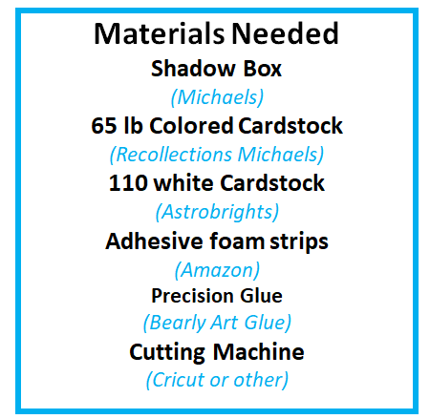
I tell my kindergarteners that Creativity does takes Courage, we all to be brave and just try new things. Honestly, I was a intimidated by my first Cricut Machine, I have learned so much on my little crafting journey. I enjoy sharing what I have learned and have made with others!
FREEBIES
June 2025 Freebies!
I've been having fun with Fireflies lately. Here is the June Fireflies and Flowers AND a special bonus for subscribers!
